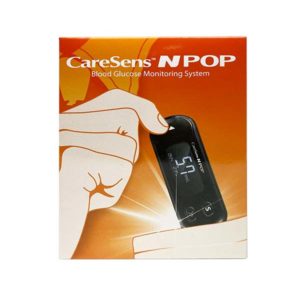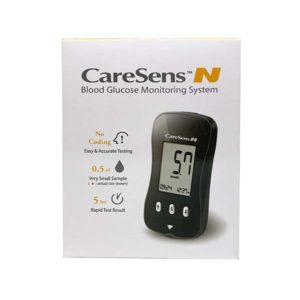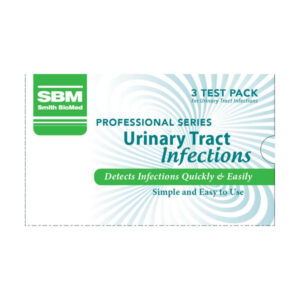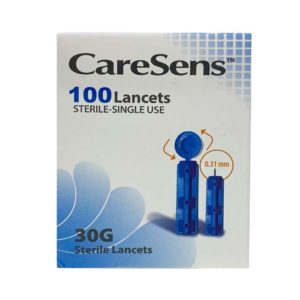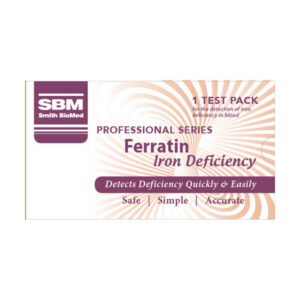Description
The CareLance Lancing Device is the perfect tool for those who need to take regular blood tests. This device is designed to make the process of taking a blood sample easier and more comfortable than ever before.
Key Features:
1. Automated lancing process: The CareLance Lancing Device is designed to provide a more comfortable and accurate lancing experience by automatically controlling the depth of the lancet.
2. Adjustable lancing depth: The CareLance Lancing Device allows users to adjust the lancing depth to their individual needs.
3. Easy to use: The CareLance Lancing Device is designed to be easy to use and requires minimal setup.
The CareLance Lancing Device is a lightweight and compact device that is easy to use and store. It features a unique design that allows for a comfortable grip and a secure hold. The device also has a built-in adjustable depth setting, so you can choose the depth of the lancet that is most comfortable for you.
The CareLance Lancing Device is designed to be used with standard lancets, so you don’t have to worry about buying special lancets for the device. The device also features a safety release mechanism that prevents accidental lancing.
The CareLance Lancing Device is a great choice for those who need to take regular blood tests. It is easy to use and store, and the adjustable depth setting ensures that you can find the most comfortable lancing depth for you. The safety release mechanism also helps to prevent accidental lancing.
The CareLance Lancing Device is a great choice for those who need to take regular blood tests. It is lightweight and compact, and the adjustable depth setting ensures that you can find the most comfortable lancing depth for you. The safety release mechanism also helps to prevent accidental lancing. With the CareLance Lancing Device, you can be sure that you are taking your blood tests in the most comfortable and safe way possible.