
You can do this in your ManageMyHealth, Health365 or ConnectMed patient portal.
Selecting ‘ZOOM Pharmacy’ in your patient portal instructs your medical centre to send your new prescription directly to ZOOM.
How do I select ZOOM Pharmacy in my patient portal?
Once you have selected your new prescription meds, the option to select ‘ZOOM Pharmacy’ will either appear in a drop down menu OR simply select the ‘Chemist/Pharmacy Name’ option, and enter ‘ZOOM Pharmacy’.
This is what your patient portal might look like below:
Example 1 – ManageMyHealth
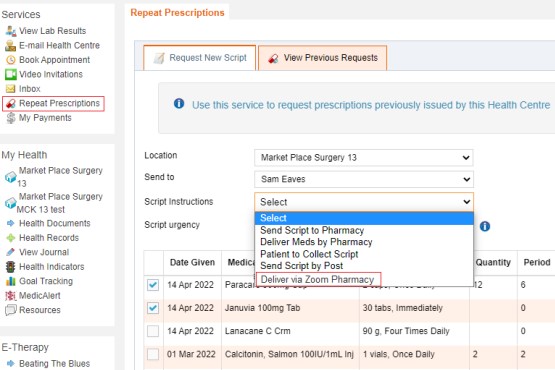
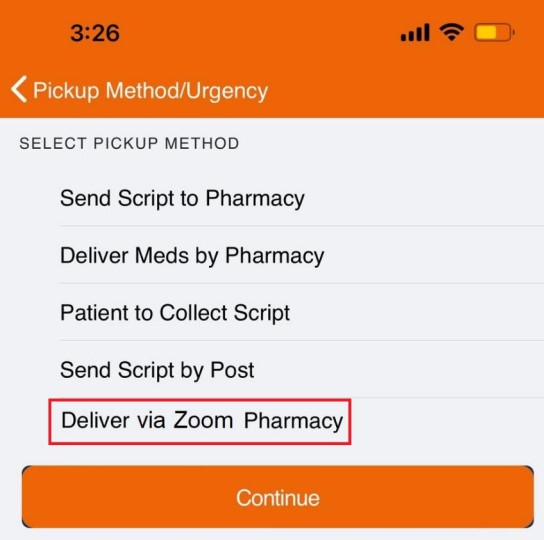
Example 2 – Health365
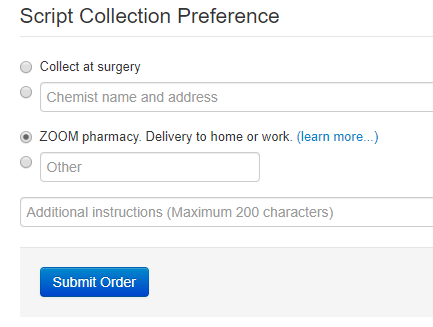
Example 3 – ConnectMed
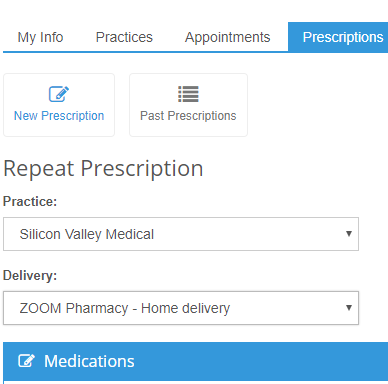
What happens next?
When you select ‘ZOOM Pharmacy’ this will trigger a message to your medical centre, requesting your prescription be sent to ZOOM.
When will ZOOM receive my prescription?
Most medical centres will process your request within 24 hours (one day). Once ZOOM receives your prescription, we will always notify you immediately to confirm your order is underway.
If you haven’t heard from us, let us know
If you have any difficulties, or haven’t heard from us, give ZOOM a call on FreePhone 0508 9 666 22
ZOOM Pharmacy’s world class customer service
Get your meds delivered direct, and repeats organised for you. ZOOM’s ‘world class’ customer service and care is second to none. Check out ZOOM Pharmacy’s Monthly Medicines Service and get FREE prescriptions, FREE daily sachet packing AND FREE delivery!

